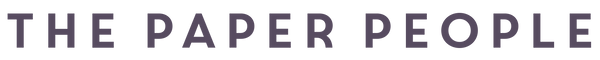GENERAL
* HOW DO I GET 5 CARDS for $25?
When you add any 5 or more single cards not on sale to your basket simply enter the code 5CARDS at checkout and an automatic discount will be applied giving you 5 cards for $25.
* HOW DO I GET 10 CARDS for $45?
Simply enter the code 10CARDS at checkout and an automatic discount will be applied to single cards not on sale. This does not apply to ready made packs of 10 cards which are already discounted.
* HOW DO I GET 25 CARDS for $112.50? ($4.50 EACH)
When you add any 25 or more single cards not on sale to your basket simply enter the code 25CARDS at checkout to get an auto discount off 25 cards or more not on sale.
HOW DO I USE A PROMO CODE?
Use the code 10CARDS to get any 10 single cards not on sale for $45. The 10CARDS code will work when buying 10 or more cards. Use the code 5CARDS to get any 5 single cards not on sale for $25. The 5CARDS code will work when buying 5 or more single cards. Promo codes may be entered during the COUPON CODE step in the checkout process. Simply type or paste your code in the box provided, and then click CONTINUE. Only one promo code may be applied per order and may not be used in conjunction with any other offer or on 5 or 10 packs of cards or on any cards already on sale.
WHAT METHODS OF PAYMENT DO YOU ACCEPT?
We accept Visa, MasterCard, American Express, Paypal and Apple Pay. Only one payment method may be applied per order.
IF I PLACE AN ORDER, WHEN WILL I BE CHARGED?
Your card will be charged at the time your order is placed.
IS MY TRANSACTION SECURE?
We take the utmost care and concern for your privacy while you are shopping on our site. We will never share or sell your information to any third party, and the information we collect is solely used to contact you about your order if necessary. Transactions on our site are secured using up to 256-bit SSL encryption technology to ensure your personal information (especially your name, address, and credit card number) stays out of the wrong hands and cannot be read or intercepted as it travels to our payment processing system.
WHY IS MY CARD BEING DECLINED WHEN I TRY TO PLACE AN ORDER?
This is likely happening because the billing address you are using does not match the billing address tied to your card. Please make sure to double check that the billing address is correct, and then try again. If you are still experiencing problems, you may wish to contact the issuing bank of your credit card regarding this matter, and then inform us of any additional information.
THE PRODUCT I WANT TO ORDER IS OUT OF STOCK. HOW CAN I BE NOTIFIED IF/WHEN THE PRODUCT WILL BE BACK IN STOCK?
Please email hello@thepaperpeople.co.nz and kindly let us know what product you are interested in. Our team will be more than happy to pass along any information they have regarding stock, and if/when it will be back on our site.
CAN I FIND YOUR PRODUCTS LOCALLY?
We only sell our cards in New Zealand. At the moment you can find our cards online from our store and from a range of stores around the country see here. We’re working on getting our cards into more stores around the country and will keep you posted. If you are interested in stocking our cards please get in touch.
WHAT ARE YOUR OPERATING HOURS?
As we are an ecommerce store we want to be here for our customers whenever we are needed so try and answer emails as quickly as possible - at least within 24 hours. On week days we normally pack orders and have them ready to ship the same day but this isn't always possible as there are only two of us running the show! We do not ship any orders on Saturdays or Sundays but feel free to place orders over the weekend and they will be on their way on the following Monday.
SHIPPING for more information re shipping.
RETURNS for more information re Returns
PRIVACY
Your personal details are for our eyes only. We will not give them out to anyone. You can see our full privacy policy here.